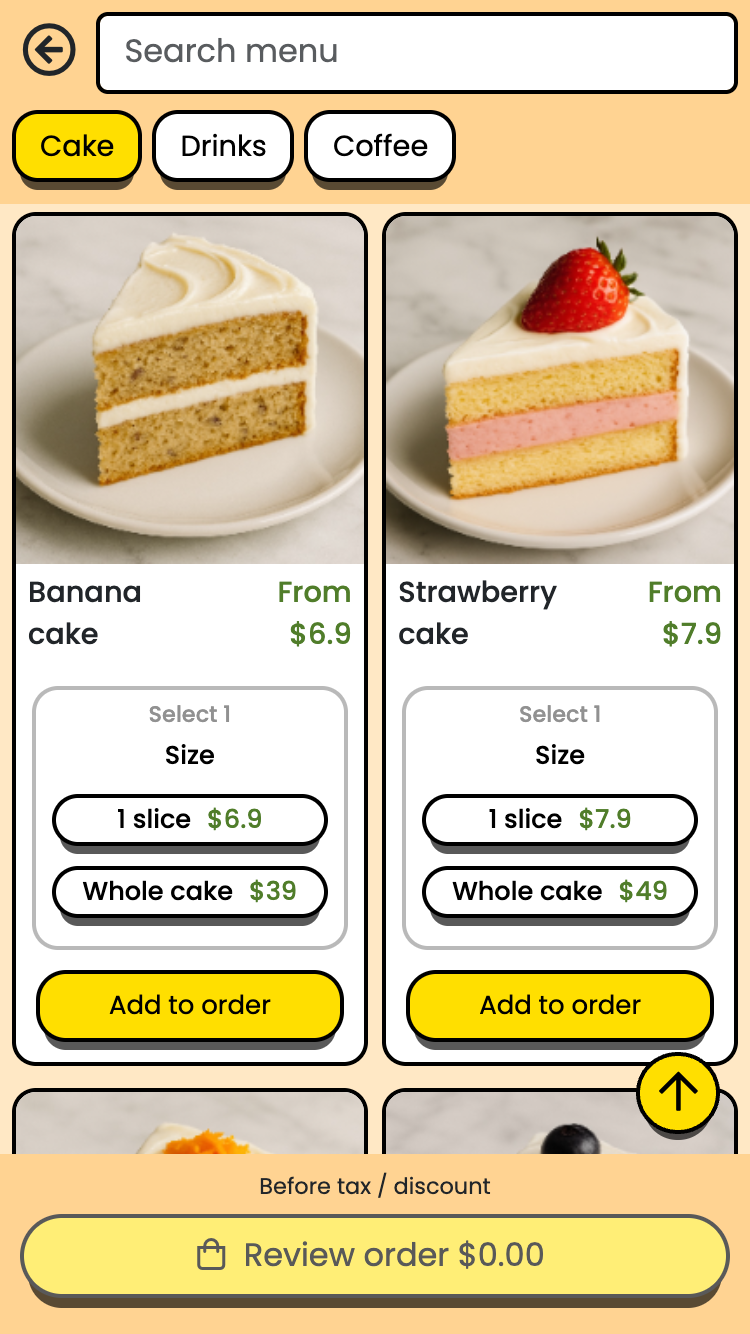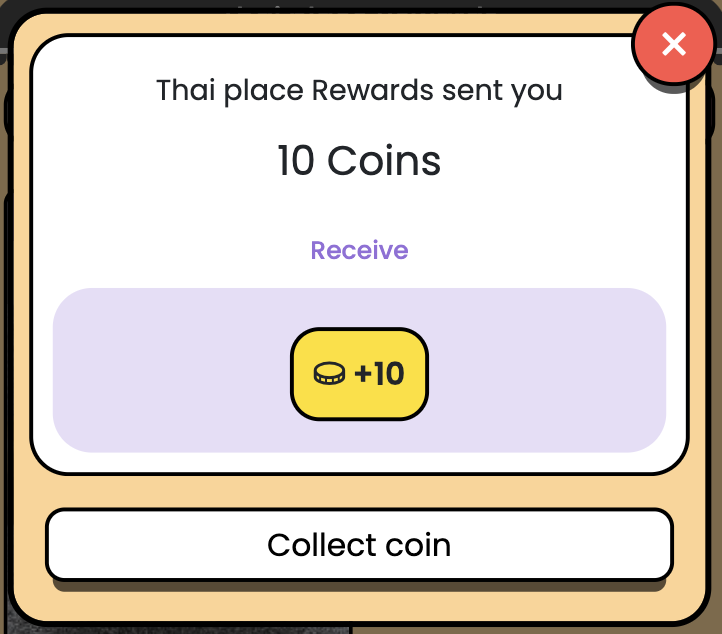QR tableorder Beta
Rewards
QR tableorder Beta
Scan QR and order from phone
Rewards Beta
Loyalty , Reward and Redemption